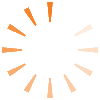Friday, September 12, 2008
In summary:
Q: What were your favorite discoveries or exercises on this learning journey?
A: By far, learning how to add an image from Flickr to Blogger. Once I learned this, a whole world of ideas and play opened up.
Q: How has this program assisted or affected your lifelong learning goals?
A: Um, it allowed me to learn something in a supportive context that I would otherwise have not allowed the time outside of work to work on.
Q: Were there any take-aways or unexpected outcomes from this program that surprised you?
A: Well, I've grown a little less anxious about being frustrated with technical learning curves. That's actually a pretty big leap!
Q: What could we do differently to improve upon this program’s format or concept?
A: Perhaps restructure the weekly content and pages. You could start by going back through and making the into's, links, and excercises a little less "I'm stuck in the dryer cycle like". Also, check the directions on the exercises and perhaps abbreviate some which took much longer than others.
And last but not least…
Q: If we offered another discovery program like this in the future, would you again chose to participate?
A: Yep. No question about it!
Saturday, September 06, 2008
Overdriven? Ha Ha. Actually, I have listened to a couple of books already some time ago around the time that Overdrive first came out. However, because I have an iPod and a Mac, I didn't get very far. Otherwise, I have referred desperate teens to the site to download summer reading list books and hot titles like Stephanie Meyers' Twilight. As of right now, there are 33 Young Adult titles. Still, I'd love to get/make some promo visuals to promote Overdrive to the Teens as I think it's a under-realized resource. Oh, of course, I'm looking forward to using it more with an MP3 player!
Well, I at least now finally know how podcasts are defined (the super simplified version)by the tech community thanks to this exercise! Speaking of which, I did some picking around. So, I didn't find iTunes very helpful. It's very commercial to start with, and searching was not a breeze. Next, I tried some of the other podcast directories. Podcast Alley led to a dead link. (I Googled it and got the same.) Odeo was not bad. I found some good stuff in the form of exhibit audio by big-name museums like The Met and MOMA. I also found a put-you-to-sleep dull teen produced podcast on Pickle. Honestly, though the idea was nice, it was somewhat painful to sit through;( Otherwise, I searched NPR and found an old directory from 2006. Hum? Is podcasting not as popular as it once was? I don't know. All I know is, though I love all of these forms of communication, the variety and span is dizzying. Still, in the case of the library and my department proper, there are lots of good, practical uses for podcasts. For starters, we could use them to create self-guided tours. We are also having a contest in Teens as we speak. Along those lines, I broke-down and searched on good ole Google and found some good teen and library related podcasts. Because I like the Seattle Public Library's Teen gig, it's been added to my Bloglines per our assignment.
Saturday, August 23, 2008
I tube, you tube, we all tube! Hee Hee. I had a lot of fun viewing "Banned Books Week" videos in YouTube last year when preparing for our first teen YouTube video contest. My favorite video was and still is http://www.myspace.com/jacksonvillepubliclibrary .
Tuesday, August 19, 2008
Needless to say, the list of Award winning Web 2.0 tools is overwhelming. Though gladly, I'm familiar with most of the top picks in most of the categories. Still, other than del.icio.us, I'm a big fan of craigslist. In fact, just last night I purchased a toaster oven for $10 for a guy moving to Idaho. Craigslist is the best online garage sale/thrift store that I've found in great part because it's FREE and easy to use. The only downfall is that the buyer must beware. But actually, I think that's a good thing as the people continue to become more consumer conscious and all that goes with that. Also, as far as library application goes, just today I referred a patron there who asked for several online sources for housing. (Another option is jacksonville.com which charges $90 a week for a classified add. When I used it last year, I got zero responses.)
#18 Web-based Apps: They're not just for desktops
Wow! Does this make me an official web citizen This post was created in Zoho and copied to my blog here, which is pretty slick. That said, Zoho has so many possibilities with instant collaboration, inline commenting, and Google competion, to name only a few features!! Specifically, I wish someone in our "Teens and Technology" committee knew about it way-back-when. We sure could have used it to create our master proposal document. Just think, with all these familiar Microsoft Word-like tools, we could have imported all of our individual pieces to a doc here for group commenting and editting. I also wonder if this could work in a meeting environment?? I'll have to check and see if more than one person can edit a doc at a time. I also wonder what kind of project management options are available here. On a side note, to be honest with you, aside from the obvious financial limitations, I've often wondered why all senior staff and supervisors don't attend meetings with laptops. In my former career as a software consultant over five years ago, it was a matter of course and not an option. Think about it, attendees can take notes during meeting directly in their electronic devices then create task lists, calendar appointments, etc. LIVE. (I don't know about you, but it's a more efficient way to streamline all of the stuff associated with keeping on top of multi multi-tasking.) One last comment, I'm sure I ignorant on this one, but still, I don't know how I feel about not storing my files on MY computer. Maybe this is not-wanting-to-let-go-of-the-physical-world thing and it shows how techno illiterate I am, but I'm suspicious of long term storage and access. I also don't trust the security of my information.
Who knew it was so easy? I've never editted a wiki before. It's really kind of exciting. Although I do have to say that there can be some etiquette challenges. Specifically, when I went in to edit the "sandbox", another user was editting, so I waited 5 minutes per the message. Five minutes later, I checked again and the same user was still in. I took the option to end their mode assuming that they forgot they were signed in. A couple of minutes later, I got an email stating that my edit had then been deleted by the person who was in for longer than 5. Needless to say, I'm annoyed and I thought it was rude. I also assume that person thinks it's rude on my part. Long story short, I followed the rules and got slapped anyway, and I'm still annoyed...
I think that's it's interesting that several of the wiki links in the exercise are for tools that I discovered and commented on in earlier exercises. At the very least, I think that that illustrates that good ideas are usually easily recognizable. Also, since I have already commented on several of these, I'd like to just mention a new, at least I think, idea for Teen services to consider creating and adding to toolbox. That said, we can work on creating an resource page to add to our JPL Website Teen Page and our MySpace which bundles resources including tutorials were possible to cover or catalog, our databases, our recommended websites, wiki's, etc. As is, throughout the school year, we provide and e-classroom experience for groups as well as standard reference services for subjects such as Women's and African American history. (In addition, in the past, we also began work on a pathfinder that never came-to-be. Anyone know what happened with that project?)
Though most of the content in the 2006 OCLC Newsletter "Where will the next generation Web take libraries?" is considered household knowledge by now, it was at the very least enjoyeable to reflect on how accurate the forecasts have been. Of all of the articles, I especially savored reading Dr. Wendy Schultz's peice "To A Temporary Place and Time..." It is chocked full of rich vocabulary including "technohustle" and describing libraries as "mind gyms" and a "knowledge spa". It is also quite a concentrated visionary model. Dr. Schultz wrote so many interesting perspectives, mentioning them all would mean citing the entire piece. However, in particular I enjoyed chewing on her view that "Libraries are not merely in communities, they are communities: they preserve and promote community memories; they provide mentors not only for the exploration of stored memory, but also for the creation of new artifacts of memory." I also think that lining up Library 1.0 through Library 4.0 with the economic "Chain of Meaning" was brilliant. However, where I do get a little old-school and uncomfortable is in the glorification of all things Web 3.0 and Web 4.0. Personally, I loathe online avatar customer service tools and I think that they are every bit as much of a nuissance as they are helpful. In addition, perhaps it's just a preference and maybe someday only a luxury, however, in my opinion, exclusively online experiences are somewhat frustrating and soulless. I can attest this because most of my MLS degree was done online through USF. To the day I have no warm and fuzzy feelings for USF as an alma mater. As is, my fondest memories were in a real face-to-face 1.0 environment. Keeping this in mind, we do have to stay diligent about incorporating technologies that are useful, useable, and mostly continue to truly benefit the library community at large.
Monday, August 18, 2008
Um, up until now, I've gotten something out our our exercises. However, I don't know what I'm missing on this one...As before, I didn't find a lot of value in Technorati. The Discover and Popular features were not very relevant for my uses. In addition, the "Learning 2.0" Directory search didn't work on two attempts. All in all, I didn't vind the value in using this somewhat junky resource.
For this exercise, we were asked to explore PLCMCL2's del.icio.us bookmarks, tags, and bundles and comment on the possible uses. As a Teen Librarian, I was particularly interested in the YALSA and the "Teens - Library Success: A Best Practices Wiki" bookmarks. As is, though it is not challenging to follow teen-related trends, it's interesting and exciting to see what and how other organizations are also riding them, the trend waves that it. I also think you can pretty quickly assess who makes the Who's Who list for technically active Teen Libraries. Along those lines, you can already see how many of these tools are already a bit outdated, in spite of the usefullness. Still, there's no reason to not take full advantage of some of the possibilities, keeping in mind that duplications aren't overlooked as that can cause overkill and even reverse effects. For example, Princeton has an index of summer reading reviews from several years back that could be great for independent book clubs. As a side, I also noted that one site wrote about how they were going to be able to have customer reviews built right into their catalog. Now that cool and very Web 2.0!